The Unified Communications landscape is fast changing. Since early 2020, Microsoft has really put the pedal to the metal and accelerated the pace of Teams Phone feature development. Now more than ever, it’s clear that Microsoft Teams Phone has emerged as a compelling solution for businesses needing to streamline their communications infrastructure. A critical aspect of implementing Teams Phone is choosing the right Public Switched Telephone Network (PSTN) connectivity option. In this blog post, we’ll dive deep into the three primary enterprise PSTN connectivity methods: Direct Routing, Direct Routing as a Service (DRaaS), and Operator Connect. We’ll explore their differences, benefits, and why Operator Connect is the go-to choice for most organizations.
It’s important to acknowledge that Direct Routing, DRaaS and Operator Connect are not the only PSTN connectivity methods available for Teams Phone. Microsoft offers Calling Plans as an additional option to address this need. This article will focus on Microsoft Calling plan alternatives. Contact us today to learn more and discuss the compelling advantages that Operator Connect has over Calling Plans.
Understanding PSTN Connectivity Options for Teams Phone
1. Direct Routing
Direct Routing allows organizations to connect their on-premises telephony infrastructure or a third-party Session Border Controller (SBC) to Microsoft Teams. This option provides the most flexibility but requires significant technical expertise to implement and manage. It is also less commonly needed today than it has been in the past. There was a time when Direct Routing was the only method available to bring your own PSTN connectivity into your Teams Phone environment. With the introduction of Operator Connect, this is no longer the case.
2. Direct Routing as a Service (DRaaS)
DRaaS is a cloud-based version of Direct Routing, where a service provider manages the SBC, connectivity to Teams, and commonly offers PSTN connectivity as well. This option offers a balance between flexibility and ease of management.
3. Operator Connect
Operator Connect is Microsoft’s latest offering, providing a streamlined way to connect your Teams Phone system to the PSTN through select certified third-party telecommunications operators directly integrated with Microsoft.
Comparing the Options: Pros and Cons
Direct Routing
Pros:
- Maximum flexibility and control
- Supports complex routing scenarios
- Can leverage existing on-premises infrastructure
- Easy to leverage pre-existing PSTN connectivity (SIP trunks) that you may already have in place
Cons:
- Requires significant technical expertise
- Higher upfront costs for hardware and licensing
- Ongoing maintenance and management overhead
- You PSTN carrier may not have Teams Phone expertise in order to assist with implementation
- Lack of administrative control via the Teams Admin Center
- There are critical items that cannot be seen or administered via the TAC. For example it’s necessary to use PowerShell to see and assign telephone numbers/users
- Using on-premise SBCs may limit BC/DR capabilities (subject to PSTN carrier capabilities)
Direct Routing as a Service (DRaaS)
Pros:
- Reduces on-premises infrastructure requirements
- Easier to implement than traditional Direct Routing
- Provides some flexibility in carrier selection
- DRaaS providers often offer PSTN connectivity as well, therefore have Teams Phone specific expertise to aid with implementation
Cons:
- May have higher ongoing costs compared to Direct Routing
- Still requires some technical knowledge for configuration
- Limited control over the underlying infrastructure
- Lack of administrative control via the Teams Admin Center
- Some DRaaS providers may address this gap via there own management portals
Operator Connect
Pros:
- Simplest, fastest implementation and management
- Direct integration with Microsoft Teams Admin Center
- Leverages carrier relationships for potential cost savings
- Operator Connect partners bring Teams Phone specific expertise to the table to streamline deployment
- Reduced technical complexity and support requirements (may never need to use PowerShell)
Cons:
- Limited to Microsoft-approved carriers
- May have less flexibility for complex routing scenarios
Why Operator Connect Should Be Your Primary Choice
While each connectivity option has (or has in the past had) its place, Operator Connect has become the preferred choice for most Microsoft Teams Phone implementations. Here’s why:
- Simplified Management: Operator Connect integrates directly with the Teams Admin Center, providing a unified interface for managing your PSTN connectivity.
- Reduced Complexity: With Operator Connect, you don’t need to worry about SBC configurations, security updates, complex routing rules, or (for the most part) PowerShell.
- Cost-Effective: By leveraging existing/integrated carrier relationships, Operator Connect can often provide competitive pricing for PSTN services.
- Microsoft-Backed: Operator Connect is a native Microsoft offering, which provides tight integration and ongoing feature development within the Teams ecosystem.
- Rapid Deployment: Organizations can typically implement Operator Connect much faster than Direct Routing.
- Scalability: Operator Connect scales with your needs, allowing you to add or remove phone numbers and services as required.
When to Consider Alternatives
While Operator Connect is an excellent choice for most scenarios, there are specific use cases where Direct Routing or DRaaS might be more appropriate:
- Regulatory requirements – if you are subject to GCC High, Operator Connect isn’t an option
- Existing investments in on-premises telephony infrastructure
- Unique routing needs that aren’t supported by Operator Connect carriers
- Geographical regions where Operator Connect services are not yet available
Important to note that it’s not an all or nothing situation. It is possible to mix and match, leveraging Operator Connect as your primary PSTN connectivity option and supplementing with Direct Routing/DRaaS as needing to solve a specific need.
Conclusion: Operator Connect is the Future of Teams Phone Connectivity
As Microsoft continues to invest in and improve Teams Phone, Operator Connect represents the future of PSTN connectivity for most organizations. Its simplicity, cost-effectiveness, and tight integration with the Teams platform make it the primary option for businesses of all sizes.
However, it’s essential to assess your specific needs and consult with a Microsoft Teams expert to vet business requirements and help make an informed decision. Whether you choose Operator Connect, Direct Routing, or DRaaS, ensuring that your PSTN connectivity aligns with your business requirements is crucial for a successful Teams Phone implementation.
Understanding the differences between these connectivity options and recognizing the advantages of Operator Connect sets your organization up for communication success in the modern workplace.
Where do you stand with your Microsoft Teams Phone strategy? We’re here to help. Connect with us today to learn how we can support you through the full life-cycle of a Teams Phone deployment.

Comments are closed